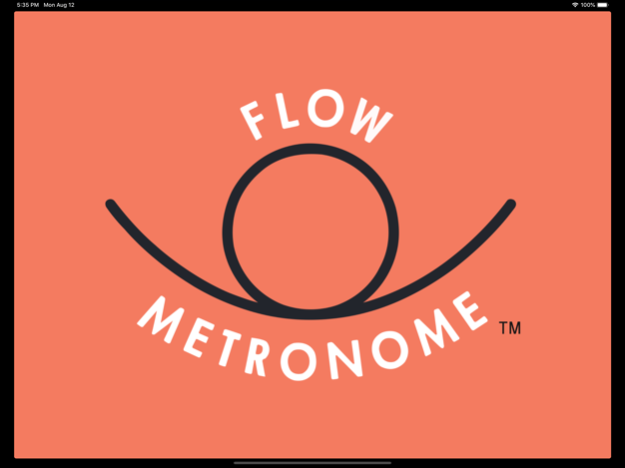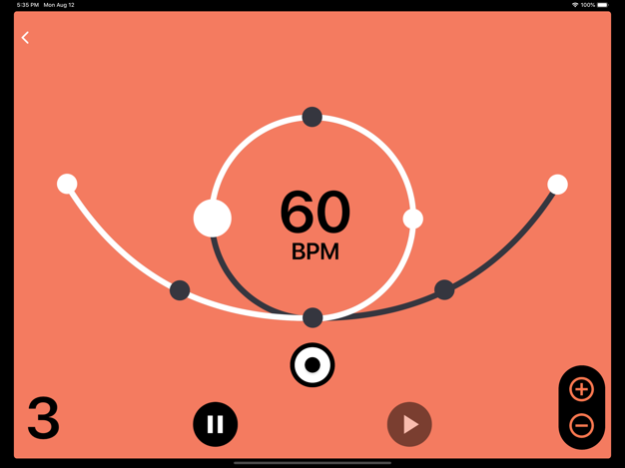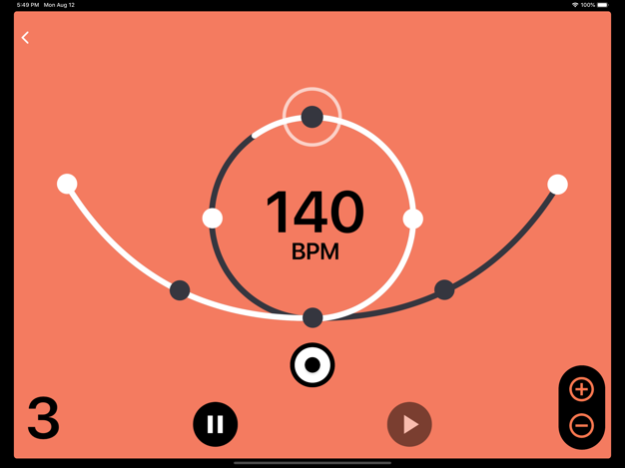Flow Metronome 1.5
Continue to app
Free Version
Publisher Description
Flow Metronome unlocks the groove code for musicians and singers alike performing any music in a 4/4 time signature via a unique and original concept that represents a radical departure from the traditional metronome.
It is designed to benefit the many performers that find practicing alongside a standard metronome both suppresses their natural sense of rhythm while simultaneously imposing a forced mechanical feel which results in music that sounds and feels lifeless and less engaging for both the audience and musician.
Flow Metronome overcomes this problem by shifting the focus away from the mechanical, repeating quarter note pattern towards a polyrhythmic template which reinforces the backbeat (beats 2 & 4). This overlaid with 2 alternating syncopated patterns creates a push pull call and response effect which provides an immersive tool that proactively generates music with a groove feel by placing the performer directly in the pocket.
Jul 19, 2022
Version 1.5
Minor bug fixes
About Flow Metronome
Flow Metronome is a free app for iOS published in the Audio File Players list of apps, part of Audio & Multimedia.
The company that develops Flow Metronome is Michael Garland. The latest version released by its developer is 1.5.
To install Flow Metronome on your iOS device, just click the green Continue To App button above to start the installation process. The app is listed on our website since 2022-07-19 and was downloaded 9 times. We have already checked if the download link is safe, however for your own protection we recommend that you scan the downloaded app with your antivirus. Your antivirus may detect the Flow Metronome as malware if the download link is broken.
How to install Flow Metronome on your iOS device:
- Click on the Continue To App button on our website. This will redirect you to the App Store.
- Once the Flow Metronome is shown in the iTunes listing of your iOS device, you can start its download and installation. Tap on the GET button to the right of the app to start downloading it.
- If you are not logged-in the iOS appstore app, you'll be prompted for your your Apple ID and/or password.
- After Flow Metronome is downloaded, you'll see an INSTALL button to the right. Tap on it to start the actual installation of the iOS app.
- Once installation is finished you can tap on the OPEN button to start it. Its icon will also be added to your device home screen.